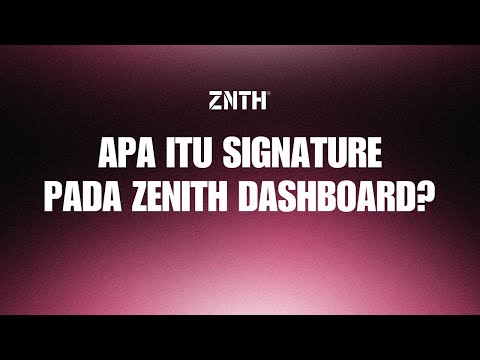Zenith Dashboard Tutorial
A complete guide to creating and managing tournaments on the Zenith Dashboard.
ZNTH / STEP 1
How to Create a Tournament on Zenith Dashboard
Step-by-step guide to creating your first tournament, from filling in the details to setting up the match format.

2
ZNTH / STEP 2
How to Add Participants Data on Zenith Dashboard
Manage participant data based on the registration form you created.

3
ZNTH / STEP 3
How to Schedule Matches on Zenith Dashboard
Schedule matches neatly by setting scores, match dates, and applying match statuses so participants can monitor in real-time.

4
ZNTH / STEP 4
How to Create a Bracket on Zenith Dashboard
Learn how to automatically generate tournament brackets using Zenith Dashboard.

5
ZNTH / STEP 5
What is View As Public?
Understand what 'View as Public' is and how participants can view updates in real time.
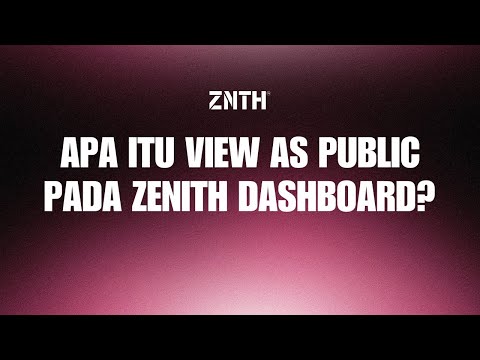
6
ZNTH / STEP 6
What is Signature?
Understand what a Signature is and how participants receive a verified signature on their official certificates.